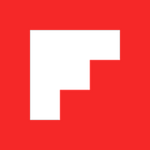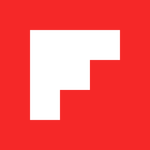Flipboard Latest News Top Stories & Lifestyle APK 4.2.46
Description
Discover quality content for all your interests, from personalized news, entertainment, technical and sports articles to trendy magazines. We will provide you with the latest headlines, events and entertainment stories to save you time, keep you informed and make sure you are always up to date with what’s going on. Flipboard TV for a limited time only, Samsung Galaxy S20 owners get exclusive access to the premium Flipboard TV service. Watch high-quality videos from the best publishers, all personalized in one place and without advertising. Try it free for 3 months and earn 1,000 Samsung Rewards points. Coming soon on other devices. Trust our unique combination of professional editors and smart algorithms to customize and deliver stories to read and gems to discover. Get the full perspective of the latest news and share what you find. Our editors mix expert voices and curated sources and even recommended stories that they know you will love, so you can sit back and browse what matters most to you.
Supported Android Devices : [4.0.3–4.0.4] Ice Cream Sandwich – [4.1–4.3.1] Jelly Bean – [4.4–4.4.4] KitKat – [5.0–5.0.2] Lollipop – [6.0 – 6.0.1] Marshmallow – [7.0 – 7.1.1] Nougat – [8.0-8.1] Oreo – [9] Pie
Download Flipboard Latest News Top Stories & Lifestyle APK 4.2.46 Free Links
Download links
How to install Flipboard Latest News Top Stories & Lifestyle APK 4.2.46 APK?
1. Tap the downloaded Flipboard Latest News Top Stories & Lifestyle APK 4.2.46 APK file.
2. Touch install.
3. Follow the steps on the screen.
What's new
• Magazine covers have a new look and are more social!
• Invite people to contribute stories and ideas to your Magazine directly from the cover. Simply tap the invite icon next to your profile picture.
• Now you can like and comment on a Magazine cover to let curators know you enjoy the collection as a whole.
• Check out the Mastodon beta: To add your Mastodon feeds to Flipboard, visit your profile, select the gear icon (Settings) and then select “Connected Accounts.”
• Commenting improvements.